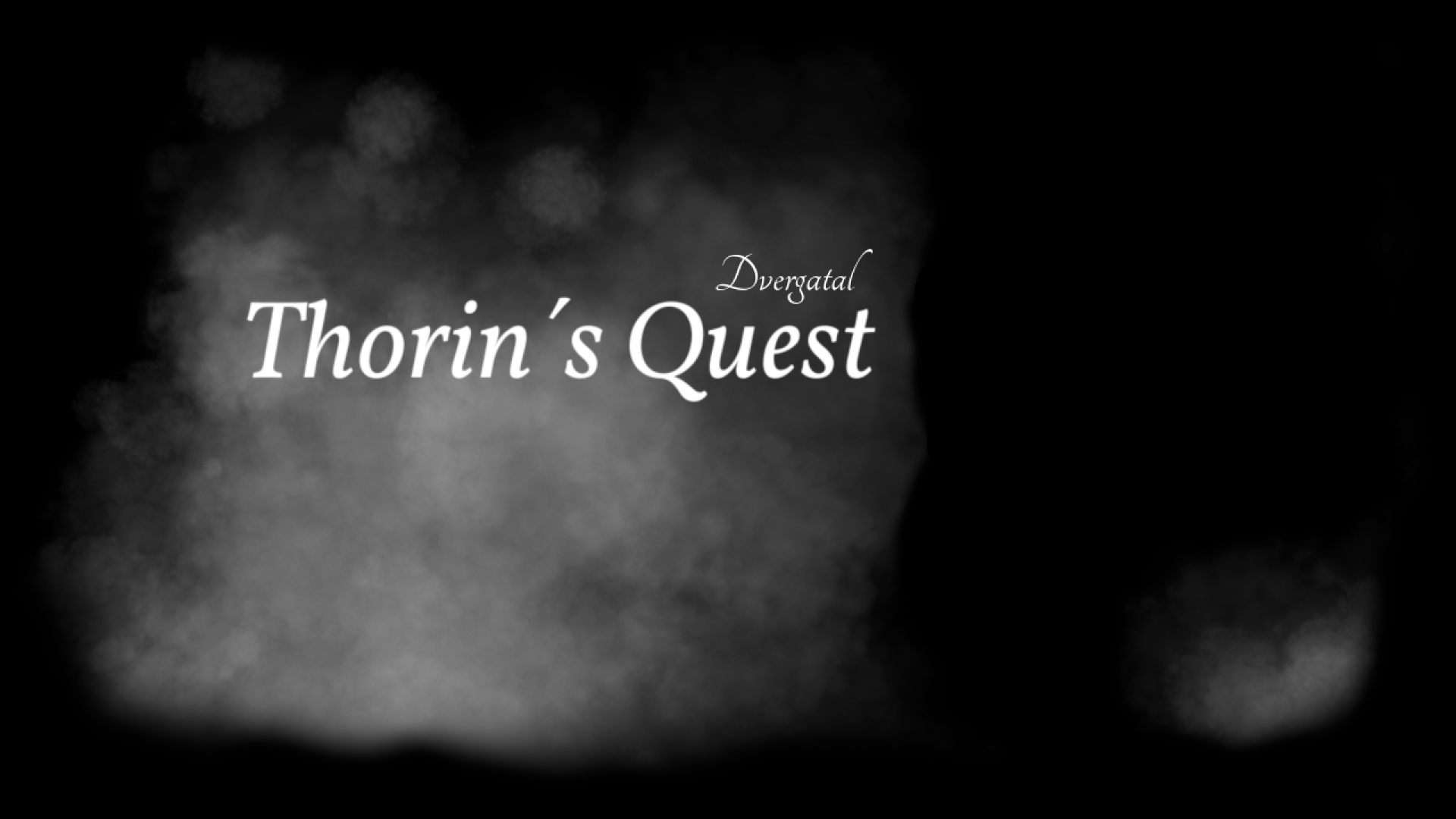
Dvergatal - Thorin´s Quest
A downloadable Roguelike RPG for Windows
---------------------- DEUTSCH -----------------------
Vorwort:
"Thorins Quest"
ist eines der ersten von mir entwickelten Spiele.
An vielen Ecken und Kanten sieht man das dem Spiel auch an.
Der Code funktioniert, und, dass dieser funktioniert, ist eine Überraschung.
Meine neueren Spiele (Projekte)
wie das bereits veröffentlichte AWAKENING ein JumpnRun, sowie der geplante, in Entwicklung befindliche Nachfolger zu "Thorins Quest", bauen auf meiner mit "Thorins Quest" gemachten Erfahrung auf.
AWAKENING erhält weiterhin Updates (Bugfixes und Optimierungen), welche bei der Arbeit am aktuellen Projekt entstehen.
Project in active development:
Sämtliche Spiele/Tools sind mit Purebasic ertstellt.
Willkommen
zu
“Thorins Quest”
Begleite Thorin auf seiner Reise durch das Zwergen Reich.
Ein Reich einst welches einst erstrahlte im Licht der Sonne, des Friedens und des Reichtums.
Bis eines Tages der Spinnenkönig aus der Dunkelheit, eines längst vergessenen Landes, in das Reich Thorins einfiel.
Nun ist es an Euch, Thorin, das Licht und den Frieden wieder in das Land der Zwerge zu bringen.
---------------------- HINWEIS -----------------------
2021 08 11 : Release Version 1.0
------ MINIMALE SYSTEMVORAUSSETZUNGEN ------
Betriebsystem:
Windows 10 (ältere Versionen können funktionieren, wird jedoch nicht unterstützt)
Prozessor:
Intel i3/AMD R3
Arbeitsspeicher:
1GB RAM
Festplatte:
200 MB freier Speicherplatz
Eingabegerät:
Tastatur / Controller (XBOX oder kompatibel)
Wie installiere ich “Thorins Quest”?
Bitte lade das “zip” File auf deinen Computer, dazu verwendest du als Ziel einen Ordner deiner Wahl.
Entpacke das Zip – File (mit Auswahl rechte Maustaste-Hier Entpacken)
Es ist keine weitere Installation notwendig.
Steuerung:
Tastatur:
Pfeil-Tasten Bewegung in die entsprechende Richtung.
X für Axtwurf
Y für Fackel
Space für Pause
O : Inventory
Bild Taste (Pfeil Nach Unten) legt Spiel in die Taskleiste.
Kann von dort mit Maus Klick wieder aktiviert werden.
Controller:
Linker Analogstick: Bewegt Thorin
Start : Pause
Select: Inventory
Y: Fackel
X: Axt werfen.
Viel Spaß!
---------------------- ENGLISH -----------------------
"Thorin's Quest"
is one of the first games I developed.
You can see this in the game in many corners and edges.
The code works, and the fact that it works is a surprise.
My newer games (projects)
such as the already published AWAKENING, a jump and run, as well as the planned successor to "Thorin's Quest", which is currently in development, are based on my experience with "Thorin's Quest".
AWAKENING continues to receive updates (bug fixes and optimizations) that arise while working on the current project.
Project in active development:
All games/tools are created with Purebasic.
Welcome
to
"Thorin's Quest"
Join Thorin on his journey through the Dwarven Kingdom.
An empire once shines in the light of the sun, peace and wealth.
Until one day the Spider King invaded the kingdom of Thorin from the darkness, a long-forgotten country.
Thorin, paralyzed by the poison of the spider king, now awakens more than 100 years after the attack of the dark brood.
Now it is up to you, Thorin, to bring the light and peace back to the land of the dwarves.
---------------------- NOTES -----------------------
Release Version 1.0
------- MINIMUM SYSTEMREQUIREMENTS -----
Operating system:
Windows 10 (older versions may work, but not supported)
Processor:
Intel i3/AMD R3
random access memory:
1GB RAM
hard disk:
200 MB free space
input device:
Keyboard / Controller (XBOX or compatible)
How do I install Thorins Quest?
Please download the "zip" file to your computer, you use a folder of your choice as your destination.
Unzip the Zip – File (with selection right mouse button-Unzip here)
No further installation is necessary.
Start "thorin.exe".
control:
keyboard:
Arrow keys movement in the appropriate direction.
X for axe throw
Y for torch
Space: Pause
O : Inventory
Image button (down arrow) puts game in the taskbar.
Can be reactivated from there with mouse click.
controller:
Left analog stick: Moves Thorin
Start : Pause
Select: Inventory
Y: Torch
X: Throw axe.
Have fun!
PLEASE NOTE:
SALES TAX or VAT will be added to your order at checkout.
| Updated | 19 days ago |
| Status | Released |
| Platforms | Windows |
| Release date | Oct 09, 2021 |
| Rating | Rated 5.0 out of 5 stars (2 total ratings) |
| Author | Mark Dowen |
| Genre | Action, Adventure, Role Playing |
| Tags | Action RPG, Amiga, Arcade, Casual, Dark, Dungeon Crawler, Singleplayer |
| Average session | A few hours |
| Languages | German, English |
| Inputs | Keyboard, Xbox controller |
Download
Click download now to get access to the following files:
Development log
- Support for this game has been discontinuedDec 06, 2023
- BUILD R_V1_1805AJan 08, 2023
- UpdateDec 04, 2021
- Bug FixNov 18, 2021
- UpdateNov 17, 2021
- BUILD 1800Oct 08, 2021

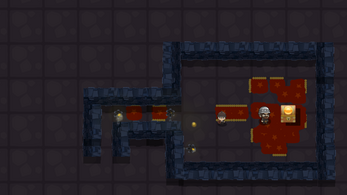




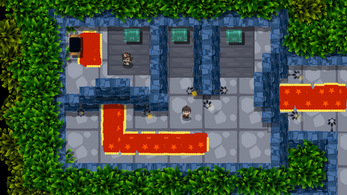
Comments
Log in with itch.io to leave a comment.