Game Manual
Manual will be included, in future.
Dvergatal --- Thorin's Quest (Early Access) (Free)
Extensive improvements and more scope:
Currently, two out of three "dragon flames" can be freed from the claws of the Spider King.
For deceased heroes there is a hall with "Mists Of Eternity".
In this, the player can draw new strength. If he is worthy to enter the hall....
Improved difficulty level:
Upgrades don't cost quite as much anymore.
Loot (gold) is sometimes higher.
Opponents adjust their life energy to the player's level.
Opponents attacks and defense, however, retain their stored value.
Shops:
In the case of purchases, the player is asked whether the purchase should be made.
Basics:
Requirements:
Windows 10 (Windows 7.![]() will work, but a note will be issued.
will work, but a note will be issued.
Free memory for the game from 150MB to 500MB
Free memory for installation:
200 MB
Graphics card : Should any functioning (including integrated solutions)
Processor: Intel or AMD .
Recommended Intel I5 GEN 8 or AMD Ryzen 5 Series
Resolution:
At least 1280 x 720
The engine does not take into account the aspect ratio at the current level, screens that differ strongly from "16:9",
show a slightly speckled or stretched image
Installation:
Unpack the "zip" archive.
In the folder "THORIN" start the program with double-click.
Because I don't have a signature service, Windows issues a warning message.
Please start the program "Despite" .
The game creates a folder in the user directory after it is started.
This fills up with the data necessary for the game during the course of the game.
If another user (Windows login) starts the game for this
created a separate folder.
This automatically gives each logged-in user a game progress folder.
Input/control:
Keyboard or (and) GamePad (Xbox One Controller)
Notes and layout are optimized for controllers.
Control:
Game start: Keyboard: "SPACE", Controller "StartButton"
Game break: Keyboard: "SPACE", Controller "StartButton"
Inventory: Keyboard: "O" , Controller "Select"
All other keys correspond to the displayed icons for keyboard as for controllers.
Fight:
The axe is thrown with "X" in the direction of travel.
Thorin stops briefly when throwing an axe.
The shield (yellow bar) fills up automatically.
The life force (green bar) is filled with healing potions, at level rise and at spheres of light.
Healing potions only replenish part of the life force.
Healing potions are taken automatically when the life force drops below 25%.
When Thorin is in combat, there are the following limitations:
As long as the combat timer (indicated by rotating axe symbol on the ground and backed with combat music) has not expired
the following actions are NOT possible:
Save the progress of the game.
Use of the Spheres of Light (Saves the game progress and Thorin is fully recovered)
Talking to other people in the game.
Reading of notice boards.
Exit the current section.
Enter other sections.
Using Teleporter.
Open the inventory.
Thorin displays a corresponding message on the screen.
During the fight, or by calling the Inventory, life energy and level progress are displayed.
After the fight, this is hidden.
Possible are:
Picking up/collecting objects
chests, etc.
Should Thorin die:
The game continues at the last valid memory point.
Any unsaved progress will be lost.
(Inventory objects collected in combat, such as Healing Potions, are preserved.)
If Thorin is worthy, he can enter the "Mists Of Eternity".
There Thorin can, if he has sufficient middle weight (gold)
the axe, the shield, strengthen the life energy.
General:
Shops:
After the shop chest has been opened, it is only available after re-entering the shop.
Known errors:
Inventory:
It may happen that not all collected items are displayed or
no longer be displayed.
These are still in inventory.
Day/Night Change:
Thorin goes into waiting mode.
This is automatically taken when a direction button/stick is used.
Quality of the english-language text edition needs to be revised.
Get Dvergatal - Thorin´s Quest
Dvergatal - Thorin´s Quest
Save the world from the curse of the Spider King.
| Status | Released |
| Author | Mark Dowen |
| Genre | Action, Adventure, Role Playing |
| Tags | Action RPG, Amiga, Arcade, Casual, Dark, Dungeon Crawler, Singleplayer |
| Languages | German, English |
More posts
- Support for this game has been discontinuedDec 06, 2023
- BUILD R_V1_1805AJan 08, 2023
- UpdateDec 04, 2021
- Bug FixNov 18, 2021
- UpdateNov 17, 2021
- BUILD 1800Oct 08, 2021
- BUILD 1797Oct 08, 2021
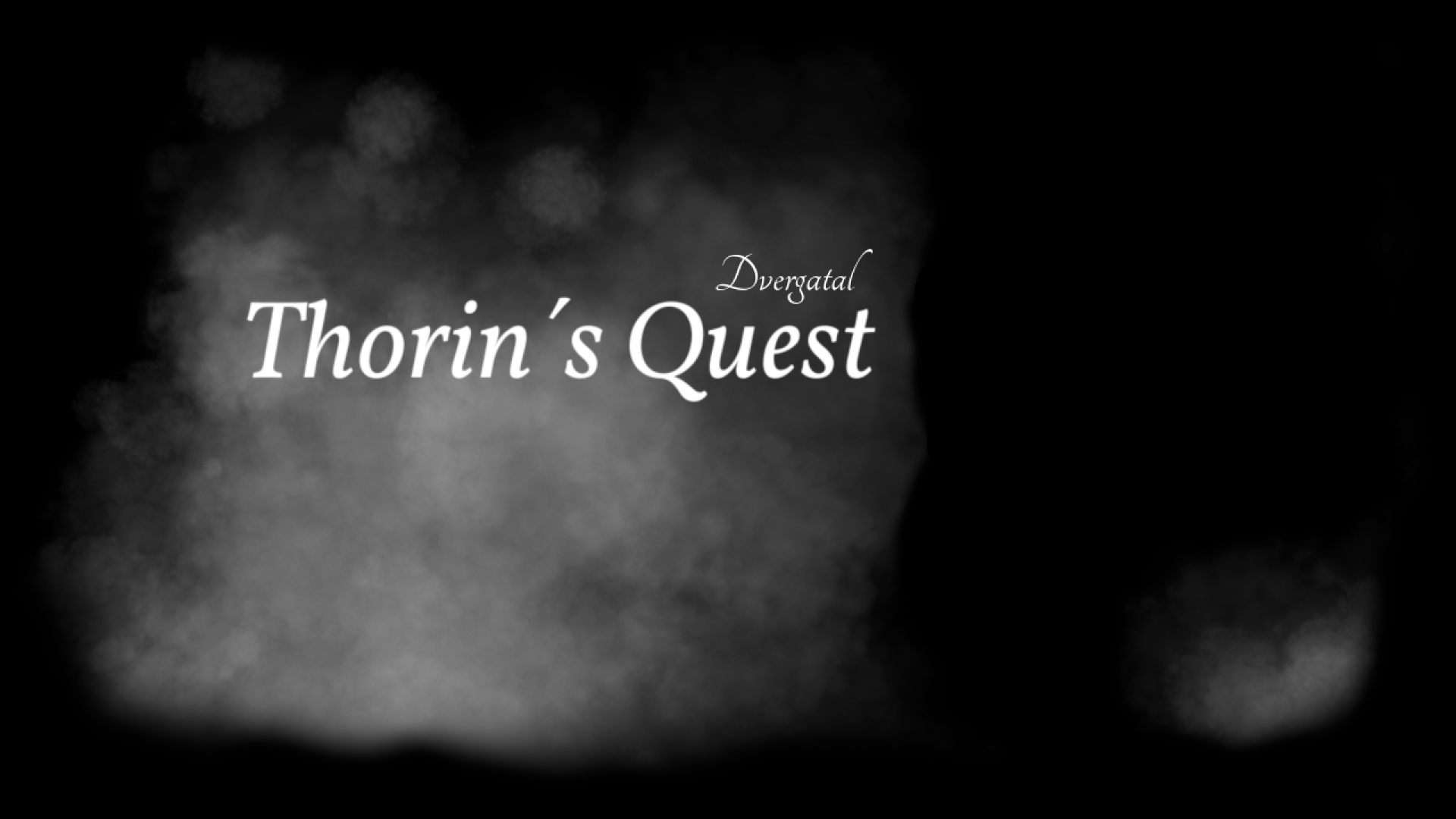
Leave a comment
Log in with itch.io to leave a comment.